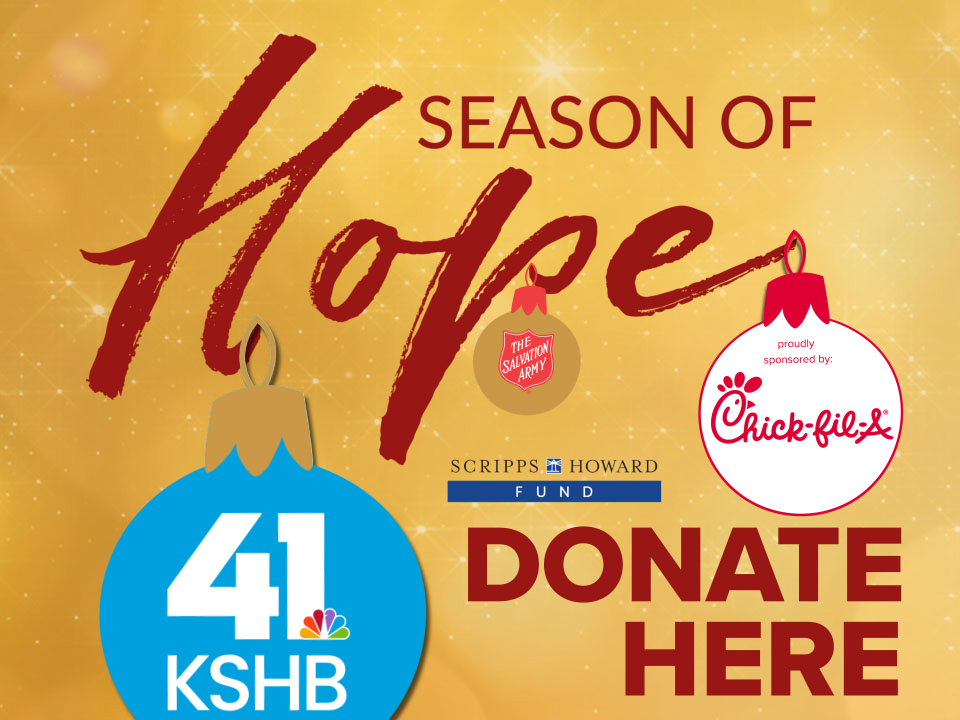Homeland Security is sending Missouri $100,000 to help fight cyber crimes.
Governor Jay Nixon announced that the grant will bolster the state’s ongoing efforts to strengthen cybersecurity.
The Missouri Office of Administration will use that money to host a cybersecurity summit that will focus on combating cyber threats and finding ways to raise awareness of how businesses, schools, government agencies and people at home can protect their information.
“Technology has brought unprecedented convenience, but also new and ever-changing threats to our data and personal information,” said Gov. Nixon. “I’m very proud of the work our team has done to make the state of Missouri a nationally-recognized leader in cybersecurity. As a result, we are uniquely positioned to serve as a resource for organizations in both the public and private sectors and further strengthen cybersecurity preparedness across the state.”
The state has not yet announced when this summit will take place.
Missouri has received national attention for its fight against cyber crimes.
In 2015, the Office of Administration’s Information Technology Services Division was honored with the “Overall Excellence in Cybersecurity Award” at the FireEye Cyber Defense Summit in Washington, D.C.
In 2014, Missouri was one of only three states in the nation to receive an A grade from the Center for Digital Government in its annual Digital State Survey, which is conducted every two years to assess state governments’ ability to improve IT systems for better operational outcomes and services to citizens.
According to the state’s cybersecurity website, here are five basic steps to secure your PC at home:
-
Use security software. This includes keeping your Anti-Virus and Anti-Spyware software up-to-date; along with having a strong firewall up to block unwanted network traffic.
-
Keep your operating system patched. Harmful software can infect your computer if you do not keep the operating system patched. All you have to do is enable auto-update within your computer’s operating system preferences to ensure you have the latest patches.
-
Use strong passwords. Make your passwords something that only you would remember. Use a combination of upper and lower case letters, numbers and symbols. Many companies do require you use a strong password with a mix of upper and lower cases to ensure your personal information stays private.
-
Be aware of phishing scams. Email is the most widely used method to entice you to these types of scams. If any of the following are true, it could be a phishing scam:
-
Your name is not within the body of the email
-
You don’t have an account with the company
-
The email wants you to verify your account information
-
The email clams your account will be closed unless you act now
-
Your name is not within the body of the email
-
Use encryption whenever possible. There are three primary areas that should be encrypted:
-
Wi-Fi
-
External/mobile storage devices
- Personal account login forms
-
Wi-Fi
---------